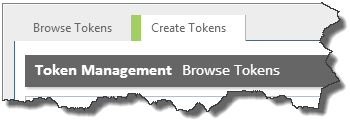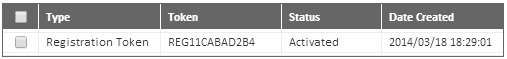Step
Procedure
1
With the "Token Management screen" displayed, click the CREATE TOKENS tab.
Note: The "Create Tokens tab" will be displayed.
2
Select the relevant information.
Note: Refer to the section "Fields in the Create Tokens tab" for the type of information to select.
IMPORTANT: If you entered information on the BROWSE TOKENS tab, this information will automatically be pre-populated on the CREATE TOKENS tab. You can, however, change the information displayed.
3
Click the CREATE TOKENS button.
Note: You will be returned to the BROWSE TOKENS tab. The newly created token will be displayed.
4
You now have the option to: