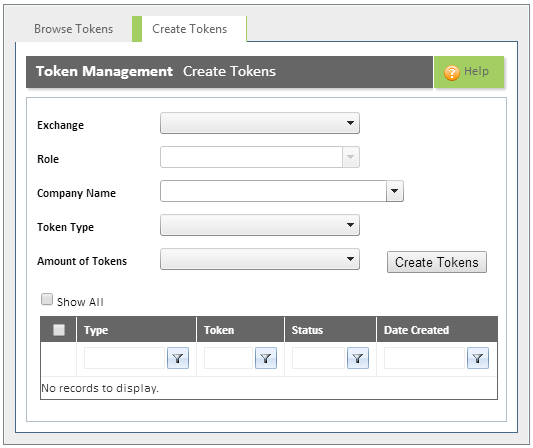
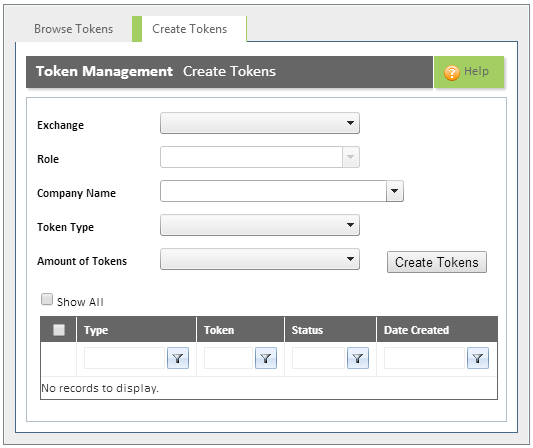
Depending on your 'Role', certain fields will be active while other fields will be greyed-out.
Step |
Procedure |
Exchange field |
This field displays the exchange of the current Company selected. This field is disabled. |
Role field |
This field displays the Role of the current Company selected.
Note:
IMPORTANT: If you have permission to select an option from this field then ensure that you select the correct Company Role, since one company can have more than one role.
|
Company Name field |
This field displays the Company Name of the "Current Company" selected. This field is disabled.
|
Token Type field |
The External User must select the required token type from the list. The following tokens are available, depending on the role and permissions assigned to you:
|
Amount of Tokens field |
The user will need to indicate the number of tokens to create. Click the <down-arrow> to the right of this field and select the required amount. You cannot create more than 10 tokens at one time. You can, however, select to create additional Tokens prior to the currently created Tokens having been used, emailed or deactivated. |