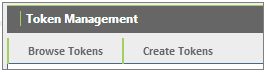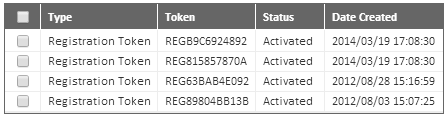Step
Procedure
1
With the "Token Management screen" displayed, ensure that the "Browse Tokens tab" is selected.
Note: The "Browse Tokens tab" will be displayed.
2
Select the required information from the fields displayed.
Note:
Refer to the section "Fields in the Browse Tokens tab" for information on each field.
All fields will be disabled except for the Token Type field. Note: The Token Type field may be disabled, depending on the role and permissions assigned to the user.

3
Click the BROWSE TOKENS button.
Note:
The system will display all available tokens.
The system will display all tokens based on the filter criteria entered.
4
Refer to the section "System Familiarisation" for information on filtering the data displayed, selecting the data displayed, as well as moving from one page to the next.
5
You have the option to:
Use the token (This button will only be active if you have the relevant access rights.)
Email the token (This button will only be active if you have the relevant access rights.)