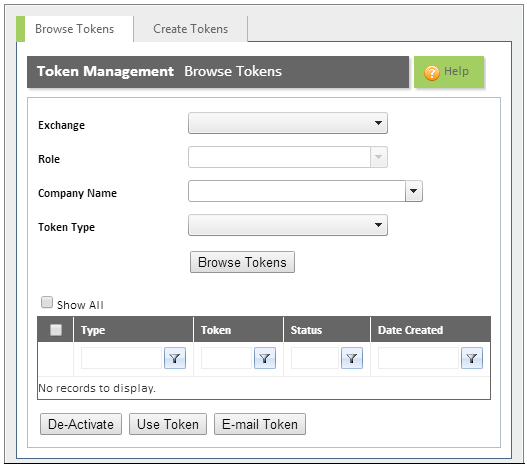
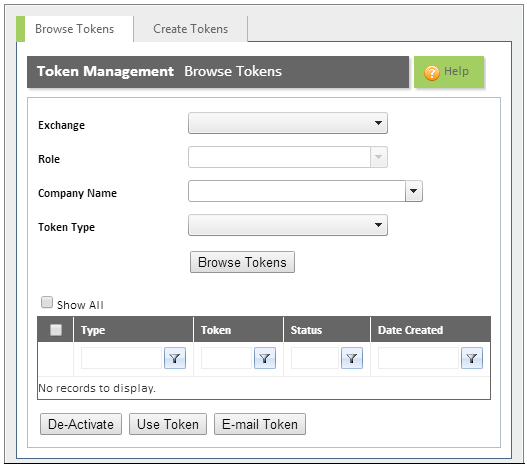
Field |
Description |
Exchange field |
This field displays the exchange of the current Company selected. This field is disabled.
|
Role field
|
This field displays the Role of the 'Current Company' selected.
Note:
IMPORTANT: If you have permission to select an option from this field then ensure that you select the correct Company Role, since one company can have more than one role.
|
Company Name field |
This field displays the Company Name of the "Current Company" selected. This field is disabled.
|
Token Type field |
The External User must select the required token type from the list. The following tokens are available, depending on the role and permissions assigned to you:
|
Type field |
This field displays the type of token allocated to a company. |
Token field |
This field displays the system generated token number. |
Status field |
This field displays the status of the token. |
Date Created field |
This field displays the date and time the token was created and allocated to a company. |