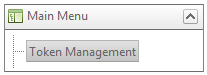Step
Procedure
1
Select the TOKEN MANAGEMENT option from the Main Menu. Note: The "Token Management screen" will be displayed.
2
External Users will now need to request an Access Pin Code. Note: All External Users are required to enter an Access Pin Code in order to access the "Token Management screen".
3
You then have the option to create new tokens and browse tokens.