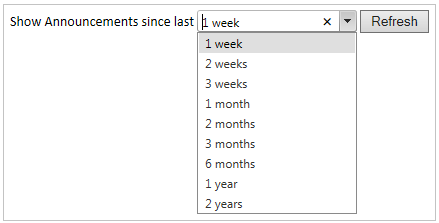Step
Procedure
1
External Users:
Before commencing with this procedure ensure that you have created a TOKEN. Refer to the section "Create New Tokens".
Write down the Token Number.
Select the Submission option from the Main Menu.
Select the ANNOUNCEMENT CORRECTION option.
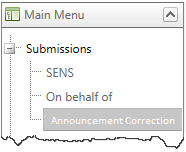
Note: The "Announcement Correction screen" will be displayed.
2
Select a time-frame from the Show Announcements since last field and then click the REFRESH button.
3
Select the relevant announcement that needs to be corrected and then click the SUBMIT button.
Note: The "New Announcement screen" will be displayed.
4
Refer to the section "New Announcement procedure" to continue with this process.