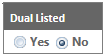Field
Description
Issuer Role field
External Users (based on 'Role')
This is a display-only field. This field displays the current issuer role pertaining to the current company.
Internal Users / External Users (based on 'Role')
Click the <down-arrow> to the right of this field and select the applicable Issuer Role.
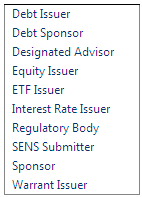
Note:
Refer to the section "External Users versus Internal Users" for detailed information regarding each Role.
Refer to the section "Roles" for an explanation of the different activities that can be performed by each Company Role.
IMPORTANT: If you have permission to select an option from this field then ensure that you select the correct Company Role, since one company can have more than one role.
Exchange field
External Users (based on 'Role')
This is a display-only field. This field displays the current exchange pertaining to the current company.
Internal Users / External Users (based on 'Role')
Click the <down-arrow> to the right of this field and select the applicable exchange. You can select either JSE or NSX.
Issuer Name field
External Users (based on 'Role')
This is a display-only field. This field displays the name of the Issuer. In this case it will be the name of the current company.
Internal Users / External Users (based on 'Role')
Click the <down-arrow> to the right of this field and select the applicable Issuer. Only those Issuers linked to the 'Issuer Role' selected will be displayed.
C..R..ID field
This field displays the Customer Relationship Manager Identification Number.
Issuer Name field
This field displays the Issuer Name applicable to the submission being created.
Issuer Role field
This field displays the Issuer Role applicable to the submission being created.
Exchange field
This field displays the defined Exchange for the issuer applicable to the submission being created.
Instrument field
This field displays a list of all the Instruments related to the issuer selected.
Alpha field
This field displays the Alpha Code of the Instrument.
Status field
This field displays the status of the instrument.
Only Current, Future Dated, and Suspended instruments will be displayed. Matured instruments are not displayed.
Current ISIN field
This field displays the current ISIN of the Instrument.
Note: If there is no active instrument, but only a future dated ISIN, then this field will be empty.
Future ISIN field
This field displays the future ISIN of the current Instrument.
Effective Date field
This field displays the Effective Date for the Future ISIN.
Dual Listed field
The user will select whether the instrument is traded on more than one exchange.
The instrument can be Primary Listed, Secondary Listed or Dual Listed.