Field
Description
Reference Number field
This field displays the unique reference number allocated to the work item.
Company field
This field displays the name of the company for which the submission is being done.
Submitter Company field
This field displays the name of the company that performed the actual submission on behalf of the company displayed in the Company field.
Submitter User field
This field displays the name of the user who submitted the registration application. This is the user that is the submitter for the Submitter Company.
Applicant field
This field displays the name of the applicant. This is the name of the contact person at the company (Company field).
Role field
This field displays the company role.
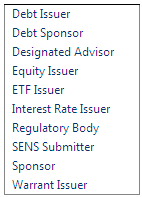
Note:
Refer to the section "External Users versus Internal Users" for detailed information regarding each Role.
Refer to the section "Roles" for an explanation of the different activities that can be performed by each Company Role.
IMPORTANT: If you have permission to select an option from this field then ensure that you select the correct Company Role, since one company can have more than one role.
Date Submitted field
This field displays the date and time that the registration application was submitted to the JSE for approval.
Due Date field
This field displays the due date. This field indicates when the submission must be approved or declined by a JSE Internal User. An 'warning message' email will be sent to the relevant JSE Internal User informing them that the application is overdue and needs to be actioned immediately. The application must be actioned within 48 hours.
Activity field
This field displays the registration application activity, that is, Issuer Role Registration.
Allocated User field
This field displays the name of the user to whom the registration application was allocated.
This field may be blank. This indicates that the registration application has not yet been allocated to a JSE Internal User.
Status field
This field displays the status of the 'issuer role registration application'.
Open - This status indicates that the application has been allocated to a JSE Internal User. Only this user will be able to approve or decline the application. Other users (with the necessary role and permissions) can only view this application.
Manual Allocation - This status indicates that the application has not been allocated to a JSE Internal User. You can only view 'issuer role registration applications' that have this status.
Allocated - This status indicates that the application has been allocated to a JSE Internal User. The current logged in user can only view this application.
For additional information refer to the section "Issuer Role Worklist Overview".