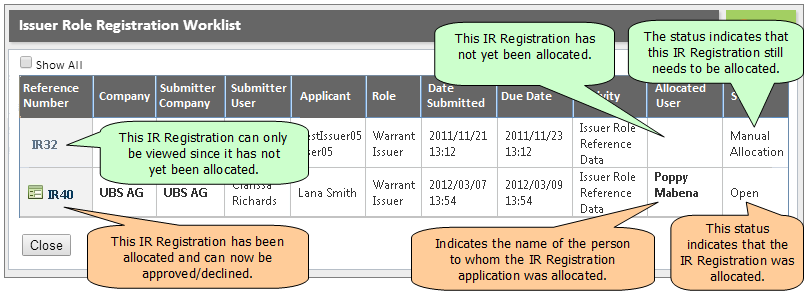
Only certain functions within the system are available to all users. This is dependant on a user's assigned role and permissions. |
The "Issuer Role Registration Worklist screen" displays all 'Issuer Role Registration applications'. This includes 'Issuer Role Registration applications' that have been allocated to a user, as well as those which have, as yet, not been allocated.
IMPORTANT:
|
External Super Users will be able to view unallocated and allocated applications in their worklist.
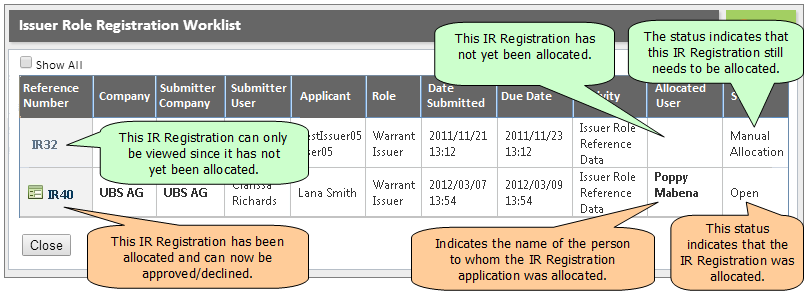
The submitter will be able to view the 'Issuer Role Registration applications' that they have submitted. The submitter will not be able to view any applications submitted by other individuals working for the current company, or applications submitted by other companies.
.png)
The Sponsor or Designated Advisor for the selected company, will be able to view all 'Issuer Role Registration applications' that have been submitted, regardless of who the "submitter user" is for the same selected company.
In the example below, Clarissa Richards is the currently logged in user. Since she works for UBS AG which has the 'sponsor' role assigned, she can view all applications that she has submitted, as well as those submitted by other individuals working for UBS AG.
.png)
IMPORTANT: Once an 'Issuer Role Registration Application' has been approved it will no longer be displayed on the 'Issuer Role Worklist'.