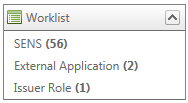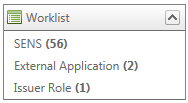
Only certain functions within the system are available to all users. This is dependant on a user's assigned role and permissions. |
The Worklist comprises the following three options:
SENS - Clicking this option will display the "SENS Worklist screen". The "SENS Worklist screen" will display all submissions that are currently outstanding, and have as yet not been disseminated to the public. The 'number' reflected to the right of the 'workflow activity' indicates the number of submissions that have this state. The SENS worklist may or may not be visible. This depends on a user's assigned role and permissions. Refer to the section "SENS Worklist Overview" for additional information regarding this option.
External Application - Clicking this option will display the "External Application Worklist screen". The "External Application Worklist screen" displays all 'registration applications' awaiting approval. The External Application worklist may or may not be visible. This depends on a user's assigned role and permissions. Refer to the section "External Application Worklist Overview" for additional information regarding this option.
Issuer Role - Clicking this option will display the "Issuer Role Registration Worklist screen". The "Issuer Role Registration Worklist screen" displays all 'issuer applications' awaiting approval. The Issuer Role worklist may or may not be visible. This depends on a user's assigned role and permissions. Refer to the section "Issuer Role Worklist Overview" for additional information regarding this option.