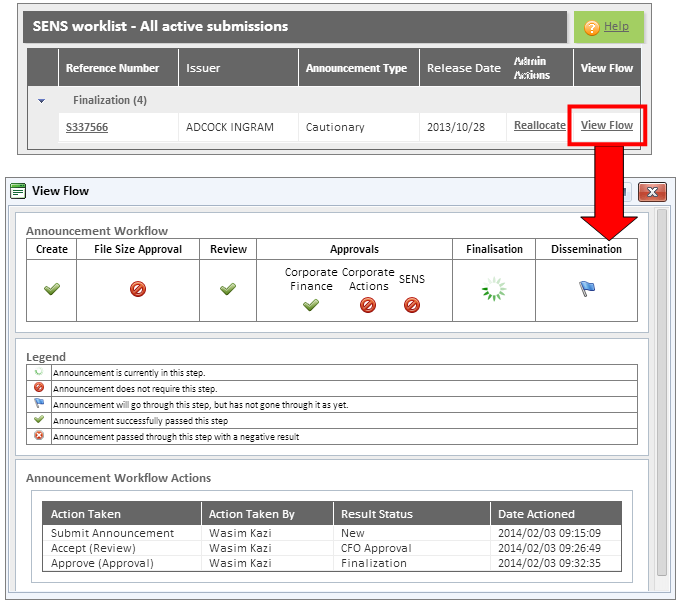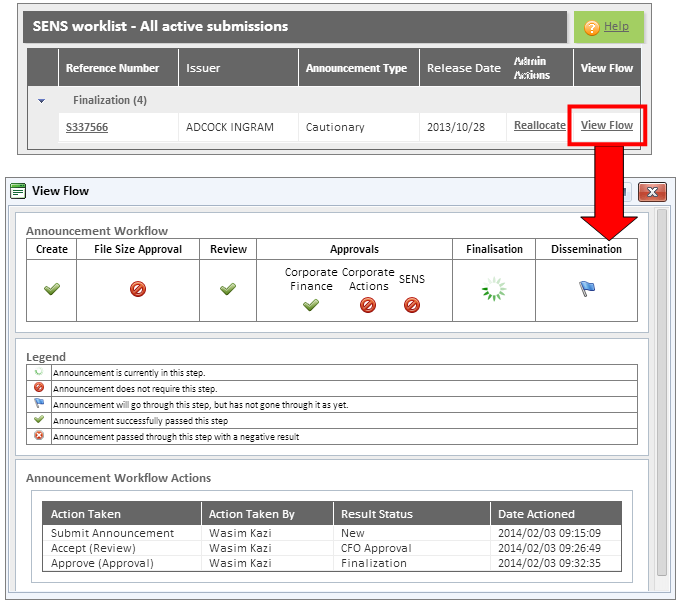
Refer to the section "SENS Worklist Overview" for additional information regarding the SENS Worklist.
The "View Flow dialogue box" is displayed once you click the View Flow hyperlink next to a work item. It displays a visual diagram of the submission's process. The "View Flow dialogue box" describes each step of the submission process that was followed, while indicating the status of each step.
The Legend displays a list of the various symbols used, as well as a description of each.
The Announcement Workflow displays each step in the workflow and the status of each step.
The Announcement Workflow Actions provides a detailed description of each action/step. This section will display the action taken by the user, the name of the user by whom the action was taken, the status of the action, and the date and time that the action was taken.
Note: Refer to the section "Submission Workflow activities" for additional information.