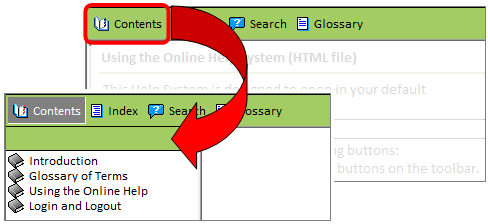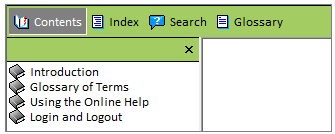
The Online Help window includes the following buttons on the main Toolbar: Contents, Index, Search, and Glossary.
The Contents option displays the table of contents, which comprises books and pages (topics) that represent the various categories of information within the Online Help system.
Refer to the "Navigating Topics" section for information on selecting and viewing topics.
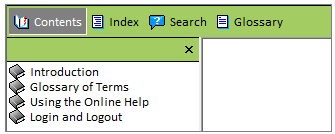
You can hide the Table of Content's "left pane" in order to provide a larger viewing area of the open topic. Click the CLOSE (X) button on the Toolbar.
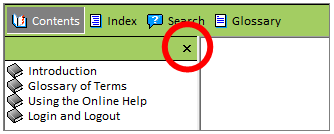
To display the Table of Contents - if you previously "closed" it - click the CONTENTS button on the Toolbar.