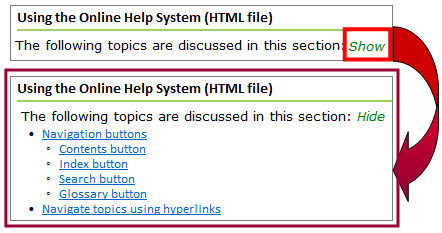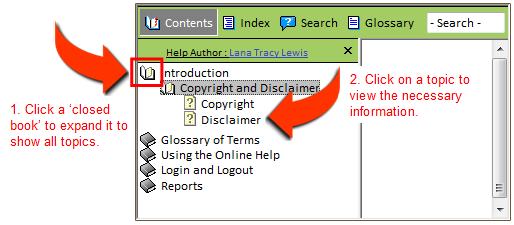
When you click a closed book, it opens to display its content (sub-books and pages/topics). When you click an open book, it closes. When you click pages, you select topics to view in the right-hand pane.
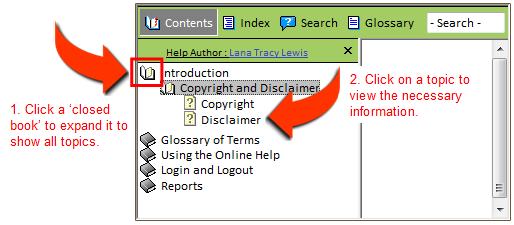
To return to a previous topic, simply click the <BACK> button on the Browser toolbar.
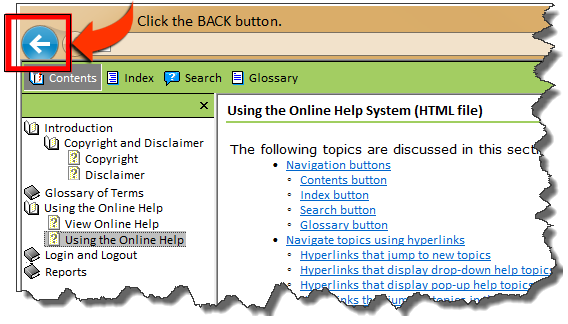
Click the HIDE hyperlink to collapse the current topic's Table of Contents.
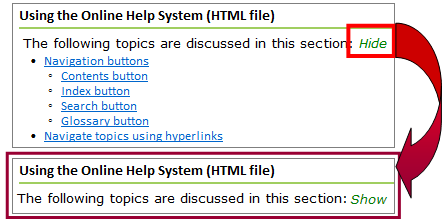
Click the SHOW hyperlink to expand the current topic's Table of Contents.