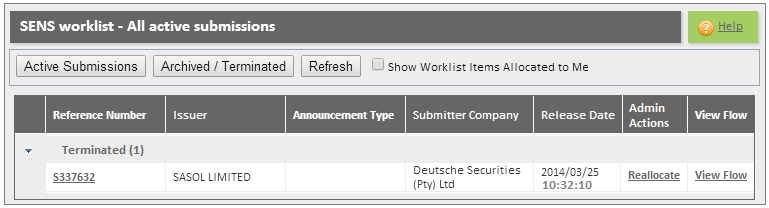
Refer to the section "SENS Worklist Overview" for additional information regarding the SENS Worklist.
After Dissemination is successfully completed, the submission is considered completed as well. Any submission that has a Completed status before 6:45 am of the current day, will be archived.
This screen displays all work items that will be archived or terminated when the clock reaches 6:45 am. After that these work items will be removed from the screen and will no longer be viewable.
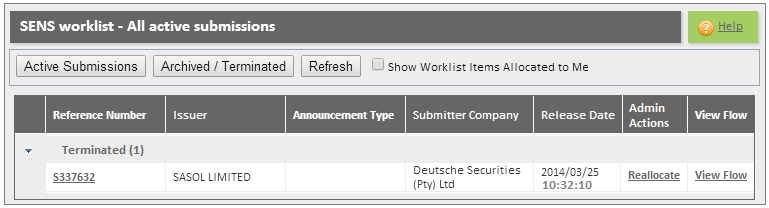
Field |
Description |
Reference Number field |
This field displays the unique reference number allocated to the work item. Click the 'Reference Number' hyperlink to view details of the work item. The "Submission Detail screen" will be displayed. For additional information refer to the section "Submission Details". |
Issuer field |
This field displays the name of the issuer. This is the company for whom the SENS submission was created. |
Announcement Type field |
This field will be blank. |
Submitter Company field |
This field displays the name of the company that submitted the announcement. This company submitted the announcement on behalf of the Issuer. The Submitter Company can be the same as the Issuer or it can be a different name. Example: A sponsor (Acme Corp) submits a SENS Submission on behalf of an Equity Issuer (ABC Investments). |
Status field |
This field will be blank. |
Allocated User field |
This field will be blank. |
Submission Date field |
This field displays the date and time that the submission was created. |
Release Date field |
This field displays the date and time that the submission was released/disseminated to the public. |
Admin Actions field |
This field is greyed-out. |
View Flow field |
This field is greyed-out. |