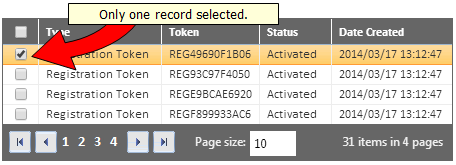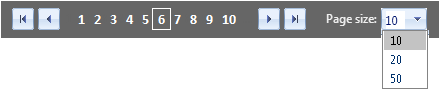
Click the <down-arrow> to the right of the Page Size field and highlight the number of records that you want to display in the current page/grid.
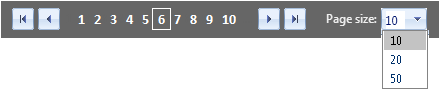
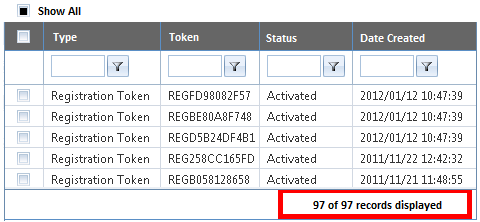
The Select All check-box is used on various screens. When selected the system will select ALL records on the current page/grid.
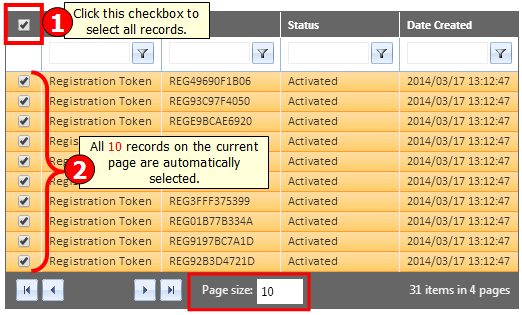
When you select this check-box, you will indicate which record will be selected for action.