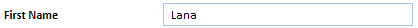
Within each of the screens, there are different methods for entering information into a field. Each field will use one of the methods listed below to enter/view/select information.
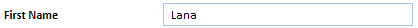
This field is an example of a ‘free form’ field. You will be required to manually enter the information. This field is restricted by the number of characters that can be entered, as well as the whether alpha, numeric or alphanumeric characters can be entered.
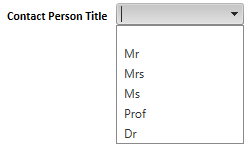
This field is an example of a ‘drop down list’. The user clicks on the <down-arrow> to the right of the field in order to display a predefined list of options. You can then highlight the required option in order to select it.

This field is an example of a checkbox. This field functions as a ‘yes or no’ field. Clicking on the checkbox activates the field and may enable further functionality within the system.

These radio buttons function as either/or options. Choosing one option indicates the option is active. Only one radio button can be chosen at a time and depending on the option chosen, will enable specific functionality within the system.
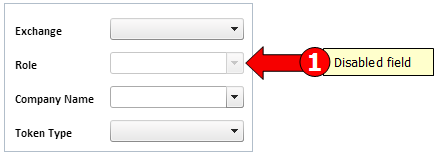
The above fields are examples of disabled/greyed-out fields. A disabled/greyed-out field indicates that a user cannot modify the information. These fields may be disabled/greyed-out for one of the following reasons:
The mode of the screen does not permit modification.
The user access is restricted.
Based on a previous selection, the field is no longer editable.