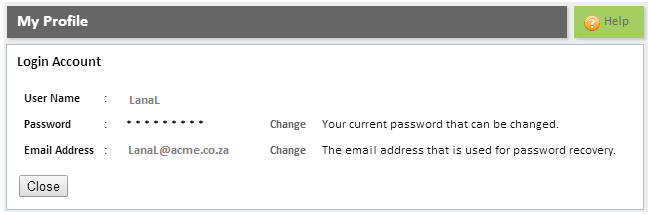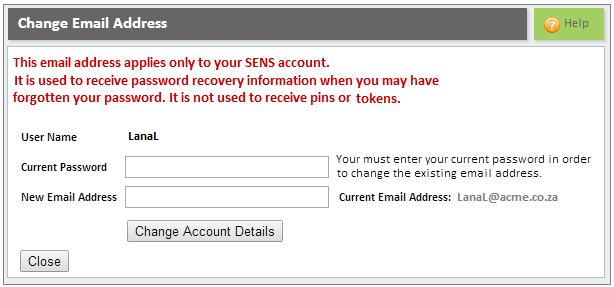Step
Procedure
1
To access the "My Profile" option, simply click the My Profile option at the top of the screen.
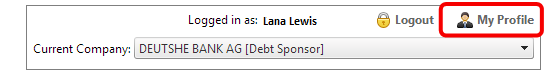
Note: The "My Profile screen" is displayed.
2
Click the Change hyperlink next to the Email Address option.
Note: The "Change Email Address screen" is displayed.
3
Enter your existing password in the Current Password field.
4
Enter your new email address in the New Email Address field.
5
Click the CHANGE ACCOUNT DETAILS button.
Note: The following message is displayed: "Your account details have been updated successfully."
6
Click the CLOSE button to return to the "My Profile screen".