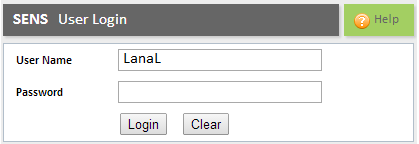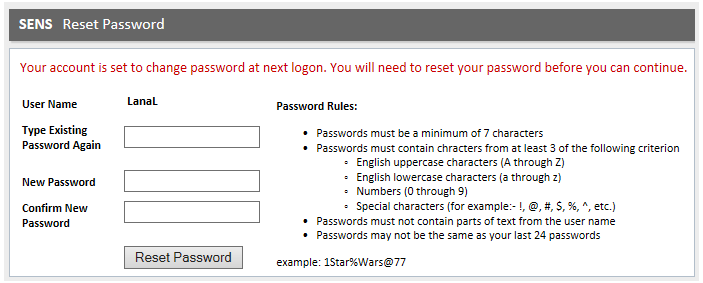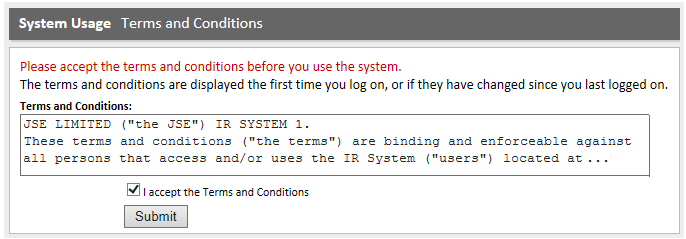Step
Procedure
1
Click the SENS URL in the email that you received.
https://sens.jse.co.za |
2
With the "User Login screen" displayed, enter your user name in the User Name field.
Note: The user name is generated by the system. As such, you cannot change your user name.
3
Enter your password in the Password field.
Note:
If you are logging in for the first time, ensure that you enter the password that was emailed to you by the JSE.
Asterisks will appear as you type in your password.
4
Click the LOGIN button.
IMPORTANT:
If you entered an incorrect user name or password, you will receive an error message when you click the LOGIN button. The following message will be displayed: "Invalid User Credentials." After three attempts your account will be locked. Contact the JSE Customer Support Services (CSS) department to have your account unlocked.
5
With the "Reset Password screen" displayed, enter the password that was emailed to you by the JSE, in the Type Existing Password Again field.
6
Enter a new unique password in the New Password field.
Note: Refer to the Password Rules section in order to create a new password.
7
Re-enter the new password in the Confirm New Password field.
8
Click the RESET PASSWORD button.
Note: The "System Usage - Terms and Conditions screen" will be displayed.
9
Click the I accept the Terms and Conditions checkbox once you have read the Terms and Conditions.
10
Click the SUBMIT button.