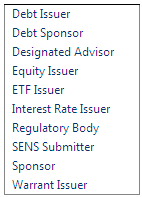
Only certain functions within the system are available to all users. This is dependant on a user's assigned role and permissions. |
'Issuer Role Registration Applications' can be submitted by External Super Users. These individuals will be assigned the relevant permissions in IRS in order to submit an 'Issuer Role Registration Application'.
A user may need to register new roles for an issuer, and/or register new issuers. This is performed on the "Issuer Role Registration Application screen". This process does not make use of token authorisation. As such, you do not need to request a Token in order to complete the registration.
Note: An existing issuer, for example, a Debt Issuer, may need to be registered as an Interest Rate Issuer as well. This section describes the process to follow for Issuers who wish to apply for new Issuer Roles.
Select the "Issuer Role Registration" option from the Main Menu. Note: The "Issuer Role Registration screen" will be displayed.