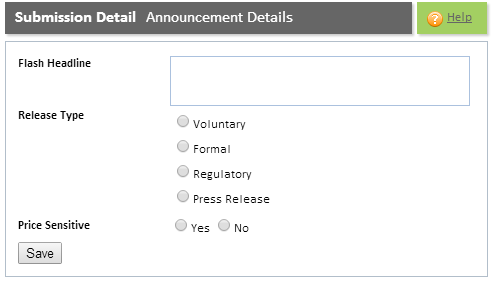
Refer to the "Submission Detail Overview" for additional information.
You must enter information on this Tab. Once you have selected the relevant information click the SAVE button. The follow message is displayed: "Announcement details saved successfully".
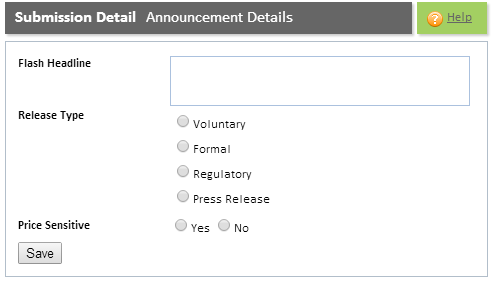
Field |
Description |
Flash Headline field |
The user will need to enter the headline that will be displayed for the announcement being created. Note: You can enter a maximum of 116 characters. |
Release Type field |
The user will need to select the type of release.
Note: The Release Type is configurable by the IRS Administrator. Additional options may be added at a later stage. |
Price Sensitive field |
The user must indicate whether the announcement is price sensitive or not. If the announcement is 'price sensitive' it indicates that there will be an impact on the 'trading price'. |